WordPress is one of the most popular CMS. With over 500 websites created on a daily basis, WordPress offers a great amount of customization to help users easily navigate through their dashboard. To help users get the most personalized and best experience with their system, there are a great amount of plugins available to adjust its design and functionality.
While the WordPress interface is already great, there are always options and items that aren’t needed for certain users. Therefore, it’s always great to be able to hide and remove any unnecessary clutter from your admin panel. Here are some tips on how you can utilize plugins and options within WordPress to create an admin panel that fits your needs. You can also consider checking this massive list of keyboard shortcuts for WordPress administration.
Customize the Information Displayed
As the Administrator of your WordPress site, your admin panel often shows a lot of information. However, you don’t always need to download and install plug-ins to ensure what you need to see is displayed.
Built inside of the WordPress platform itself, admins are given the option to customize the information that is shown. Under Screen Options, you can adjust the visual options available such as the Format, Categories, Tags, Slug, Featured Image, and more. You can check off the boxes for the information you want to have shown.
Screen Options will allow you to change each individual page. It allows you to manage the number of posts into a single admin page, which can increase efficiency and viewability of your posts.
Simplify and Minimize
Adminimize changes the backend of WordPress to turn your admin panel into a more minimalistic interface. Administrators can change different aspects of the menu and submenu for something that is more personalized and role based.
There are a number of area in the admin section that isn’t used often or at all. In fact, a number of these should be deactivated for other roles on your site to increase privacy. Adminimize does exactly as it’s name intends – minimize and hide unnecessary items, such as assigning rights for certain parts of the site and providing access to specific areas for different roles.
Not only does it optimize the structure to provide more space, it also supports custom post type and changes for write options. The plugin is easy to use and you can simply check off boxes for options you want to have shown for your administrators, contributors, editors, authors, and subscribers.
Change Up the User Interface
Do you have buttons you want to get rid of or simply hate the style of your WordPress admin panel? WordPress Admin UI Customize is an easy to use plug-in that allows users to move items around to build a custom menu.
The plug-in allows for you to control and manage the UI settings for specific roles. This means, the way the WordPress admin panel looks can be different for each role you assign. For example, as the Administrator, you would prefer more options than for Contributors of your site.
You can customize practically anything on the panel, including the sidebar tabs. If your sidebar is rather clustered with different plugins, this plugin will allow you to organize everything through a drag and drop. Again, you can use the drag and drop option to customize the floating admin bar too!
Group Them into Tabs
Tabify Edit Screen is similar to bookmarks and tabs on your Internet browser. When managing a website or blog, you’re going to spend a majority of the time editing and creating posts. To clean up and organize the items on your admin panel, you can order your edit screen into tabs. It will free up more space on your screen to make it more minimalistic and clutter-free.
With this tool, you can choose whether you’d like to enable tabs for the post types. The metadata will also be available to choose. You can customize the information displayed within each group, which are going to be the tabs on your page. Using a drag and drop system, users can easily customize the look and feel of different pages and posts.
Themes, White Label, and Customization
There are plenty of admin themes available to customize your WordPress. If you’d much rather find a combination of both plugins and themes into one, then admin themes is perfect for you.
Not only do they customize and change up the backend of WordPress, they also revamp the WordPress interface itself to other colours and styles. Whether you’re looking for a free or premium admin theme for WordPress, they all offer different options to suit your needs.
For example, Slate Admin Theme will improve the interface of WordPress to provide better navigation and control. However, you wouldn’t be able to get the premium services of backend customization through this free theme. WPShapere, on the other hand, is a premium, yet affordable plugin that can transform your WordPress into a completely new admin dashboard through white labelling. Their ability for white label branding makes it easier for agencies to use when creating websites for clients.
The plugin has a great amount of flexibility that allows you to rebrand the login page and have control over the administrative menu, appearance, and options. In addition to it’s ability for a customized login page, users are able to customize their own icons and names on the admin menu, as well as the widgets!


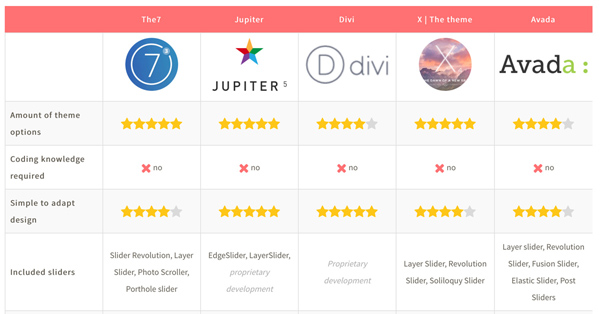
Informative post, thanks for sharing very detailed article for wordpress customization. very helpful for wordpress users.
Hey Rebecca, I love these plugins and themes that allow you to change the WordPress Admin area. We always put so much effort into our frontend diy website, it would be nice if we put some effort into making our own jobs easier too. Thanks so much for sharing these plugins and themes.
Thanks for sharing these tips for WordPress customization. I found this post very helpful.