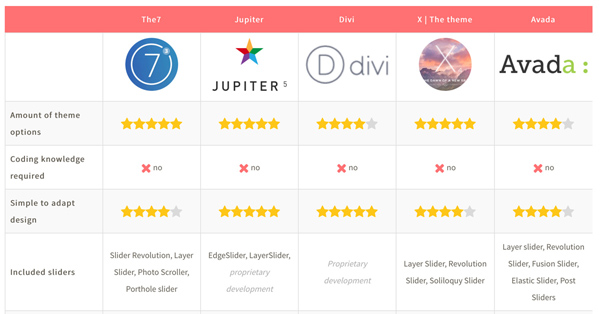WordPress is one of the most popular CMS. With over 500 websites created on a daily basis, WordPress offers a great amount of customization to help users easily navigate through their dashboard. To help users get the most personalized and best experience with their system, there are a great amount of plugins available to adjust its design and functionality. While the WordPress interface is already great, there are always options and items that aren’t needed…
Choosing the right CMS Choosing a CMS (Content Management System) for your needs can be a daunting task. There are so many different versions, with so many different options, it’s difficult to know which one is the best option for you and your business. In this article, I’ll try to cover the basics and make it easier for you to make the right choice. Must Haves, No Matter Which System You Choose No matter which…
Countless content management systems are available right from the ones available for free and to those that are premium but none can hold a candle to WordPress. The platform is exceptional not only because it carries a number of features along with it but also because there are endless possibilities of customizing the platform as per the requirement. With all these possibilities available with WordPress, it is very much important to keep the platform secured…
About WordPress
WordPress is the world’s most popular content management system. Originally it was designed for creating blogs however more and more people started using it as a system for building websites. The advantage of using WordPress is that it is super simple to create new content and maintain your website. It is also very easy to add new functionality to your website by choosing from thousands of plugins and installing them on your WordPress system.
Non-exclusive website designs
To define and adapt the layout and design of your website WordPress comes with the ability to install themes. Themes contain several files that specify what your website looks like. You can either download an existing theme (by choosing one of the thousands of free or charged themes out there) or create your own theme. Most of the themes that you can download from websites like ThemeForest or the WordPress theme directory can somehow be adapted from the WordPress admin area. You will probably be able to change colors, upload a logo or do some predefined page layout changes (like changing from a full-width website to a boxed website). However if you want to do some furthergoing changes to the website design or if you are creating your own theme you will have to add your own CSS and HTML code. While this might be useful if you wish to create a very unique design and have a clear picture in your head of what you want to build you will certainly need to have some coding knowledge. If you don’t have coding knowledge you will probably end up leaving the themes as they are or investing money and hiring a web developer to adapt the design according to your needs. Since many small businesses or private persons simply don’t have the money to hire a developer they are often forced to leave the themes as they are. But because themes are free of charge or available at very low cost they are mostly non-exclusive. Non-exclusive means that apart from you many other website owners might use the same theme and therefore have a similar looking website.
Retina displays have become the latest talk of the town. With more and more attention being paid to the concept of using retina displays, a majority of entrepreneurs have switched to usage of SVGs(Scalable Vector Graphics) in their corporate websites. We all know that mere failure to adjust the website images in accordance to the high resolution screens is something that can’t be avoided. It is quite essential to ensure that the SVGs are being utilized in a way that the images can be easily scaled up in a proper manner. So, if you’re running a WordPress powered website or are about to build one, do opt for adding SVGs which will make your website compatible with all retina-like screens. This is a post which highlights the significance of SVGs and their correct use in WordPress powered websites.