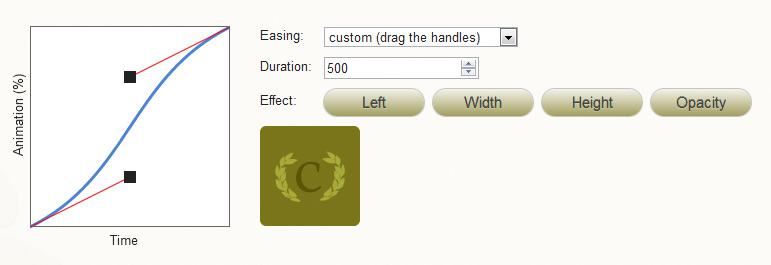Each and every day I browse through the internet to find new useful scripts or CSS files which might make our lives easier when creating websites. The amount of different scripts and plugins out there is just tremendous and it becomes more and more difficult and confusing to actually know which ones to use in your project. In this blog post I will give you an overview over the most important and useful plugins and scripts (the list will be extended by time). In a second step I will then try to show you an example setup of plugins and scripts that you can use in your web project.
In this second part of my tutorial we will be building the CSS and JavaScript code and do the necessary steps for responsive webdesign to create this beautiful HTML5 responsive website. Be sure to have worked through the first part of the tutorial where we have built the basic HTML structure and included all necessary scripts. We have already included our CSS Reset in the last part of the tutorial. The Reset will take care…
In PHP 4 error handling in functions and methods was returned by the return command. Let´s say we would like to connect to a database via MySQLi inside a method or function. If the connection fails an error message and the error code should be displayed. In PHP 4 the error handling would have looked like this: function connect_to_mysql() {$mysqli = @new mysqli(‘localhost’, ‘username’, ‘password’, ‘db_name’); if ($mysqli->connect_errno) { return false;} return true;} To find…
Required knowledge level: intermediate In this responsive web design tutorial we will create an awesome responsive HTML5 website starting from scratch. I tried to include as many different features as possible, so we will be dealing with a jQuery slider, CSS3 transitions and animations, CSS Media Queries and so on. This part of the tutorial will show you the HTML structure and the required scripts in a step by step tutorial. The second part will…
Benötigte Kenntnisse: mittel In diesem Tutorial werden wir Schritt für Schritt eine hübsche moderne responsive HTML5-Webseite erstellen. Ich habe versucht so viele Features wie möglich in das Tutorial zu integrieren. Wir werden uns mit einem jQuery Slider, CSS3-Transitions und CSS3-Animationen, CSS Media-Queries und noch einigem mehr beschäftigen. Der erste Teil des Tutorials wird Dir zeigen wie man die grundlegende HTML-Struktur aufbaut und welche Skripts für eine browserunabhängige Darstellung der Webseite benötigt werden. Im zweiten Teil…
In the vastness of the internet you can find a lot of useful online tools which can help you save tremendous development time.
1. Ceaser
Ceaser is a CSS Easing Animation Tool which can be used to create custom timing functions. For further informations about transitions and timing functions please read my blog post.
In den Weiten des Internets gibt es eine ganze Menge nützlicher Online-Tools zu entdecken, die Dir die Arbeit erleichtern und Dir helfen können enorm viel Zeit einzusparen.
1. Ceaser
Ceaser ist ein CSS-Easing Tool, mit dem Du Deine eigenen Zeitfunktionen für CSS Transitions erstellen kannst. Für weitere Informationen rund um Transitions und Zeitfunktionen, lies bitte meinen Blog-Beitrag.
When creating a website there are a lot of things you need to pay attention to. The code needs to be tidy and the website should look similar no matter what browser a visitor is using. If possible it should be responsive and react to the user’s device and screen resolution. When using new features like HTML5 and CSS3 you have to make sure all the features are supported in all browsers.
Fortunately there are a lot of very useful scripts out there which simplify your life when creating new web pages. The following list gives you an overview over some of the most important scripts and should help you create clean beautiful and cross-browser compatible websites.Wenn Du eine Webseite erstellt, gibt es eine Menge, worauf Du achten musst. Der Code sollte sauber programmiert und aufgeräumt sein und die Webseite sollte immer gleich aussehen – unabhängig davon, welchen Browser ein Besucher benutzt. Wenn möglich sollte die Seite responsive sein und sich an das Benutzergerät und die Bildschirmauflösung anpassen. Wenn neue Features wie CSS3 oder HTML5 genutzt werden, sollte darauf geachtet werden, dass diese Features nicht von allen Browsern unterstützt werden und daher Alternativlösungen gefunden werden müssen.
Glücklicherweise gibt es viele nützliche Skripts, die das Programmieren von Webseiten vereinfachen können. Die folgende Liste soll einen Überblick über einige der wichtigsten Skripts geben und Dir helfen, schöne, saubere und browserunabhängige Webseiten zu erstellen.
How to use transitions CSS3 offers a lot of useful new features, one of these features are transitions. Transitions can be used to easily animate effects when changing from one style to another. Look at the navigation on top of this page. It is not very noticeable but if you look closely you will see that the link does not change its color immediately on mouseover. Instead it nicely blends from one color to the…