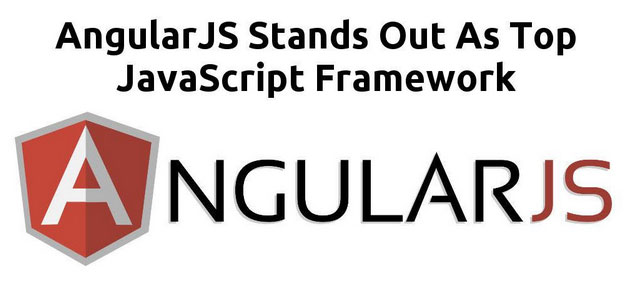AngularJS – a JavaScript framework – seem to have become all the rage on the web. In fact, it has become one of the most widely-used tool among developers, as it offers compelling features that help in building highly interactive websites aimed at delivering pleasant user experience. However, still a lot of individuals and developers alike seem to be baffled about using the AngularJS for their project needs because of several reasons.
The first and the most obvious concern that might prevent you from using the AngularJS framework could be the learning curve – that make you understand how to use the Angular JS framework – and best practices you need to follow when implementing your app. Secondly, since jQuery is used for a lot of projects, adopting some framework to do the task requires a lot of considerations and careful evaluation.